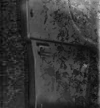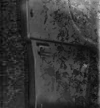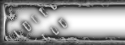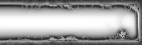Here are the codes that makes the following transparent:
Shout Out Box
White Lines Below Friends Names
Links On Friends
White Images On Photos Overall
Remove all eyesores Simply paste the codes below in your CSS file or use this tutorial: Compiling, Uploading and Saving CSS Codes.
Code
.somsg { background-image:url('none') !important; color:COLOR HERE; background-color:transparent ! Important; }
.so {background-image:url('none') !important; background-color:transparent ! Important ; }
.soc { background-image:url('none') !important; background-color:transparent ! Important ; }
#delShoutoutForm {background-image:url('none') !important; background-color:transparent ! Important ; }
#cpShoutoutBox { background-image:url('none') !important; background-color:transparent ! Important ; }
#shoutoutForm { background-image:url('none') !important; background-color:transparent ! Important ; }
.disabled normal { background-image:url('none') !important; background-color:transparent ! Important ; }
.divider { background-image:url('none') !important; background-color:transparent ! Important ; }
.fakeLink { background-image:url('none') !important; background-color:transparent ! Important ; }
.sol {background-image:url('none') !important; background-color:transparent ! Important ; }
.sob { background-image:url('none') !important; background-color:transparent ! Important ; }
.commonbox .imgblock75 { background-image:url('none') !important; background-color:transparent ! Important }
.ir { background-image:url('none') !important; background-color:transparent ! Important }
.flogridp .flogriditem { background-image:url('none') !important; background-color:transparent ! Important }
.dr { background-image:url('none') !important; border:none ! Important }
.fitem1wrapper { background-image:url('none') !important; background-color:transparent ! Important }
.controlpanel .so a, .minicontrolpanel .so a { color: #ffffff !important; }