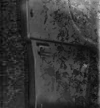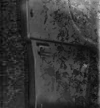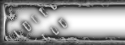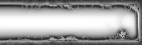FM MAGICAL PX How to use it:
1. Login to your friendster account
2. Add the application --> http://widgets.friendster.com/magicalpx
3. Get the direct url of your favorite layout
4. Paste it in the box where it says JS or CSS
5. Click "Do The Magic" and you're done!
--------------------------------------------------------------------------------
FM Prenster Xpansion Widget
Features:
You may now add music, videos or more images, or even quotes to your profile
↑ http://widgets.friendster.com/px
Just add this Appli!!
Credits: From FriendsterMagic