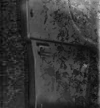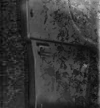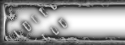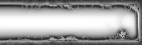Features:
■ Disable right mouse button
■ Disable text selection
■ Don't display links on status bar
■ Disable clipboard and print screen
■ Disable page printing
■ Disable drag and drop
■ Disable IE image toolbar
■ Disable IE smart tags Instructions
1. In a NotePad, save this code as disableit.js
2. Upload it to any web hosting site and get the direct url of your disableit.js
3. Generate your js url using JavaScript Direct URL Generator v6
4. Copy and paste the generated url and paste it on your Media Box section.
Just Click Download below to download the codes:
DOWLOAD